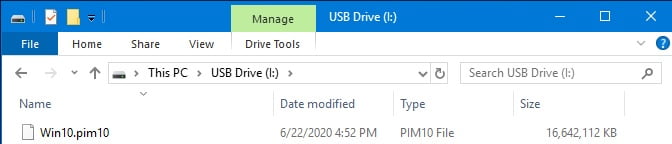This tutorial applies the client installation method by USB, for connecting a physical PC directly to a remote Phantosys server.
This client installation method can be also applied for situations where it’s not possible or convenient to deploy a Phantosys server in the client’s LAN, such as small remote branches and home offices, or as an alternative to using PXE boot.
For a client to connect to a remote Phantosys server behind a NAT router, the following ports need to be set on the router’s port forward configuration: UDP 14372, 4001, 4011
Notes
1. The EFI installation files need to be copied to a bootable USB drive, as the path shown on the below picture:
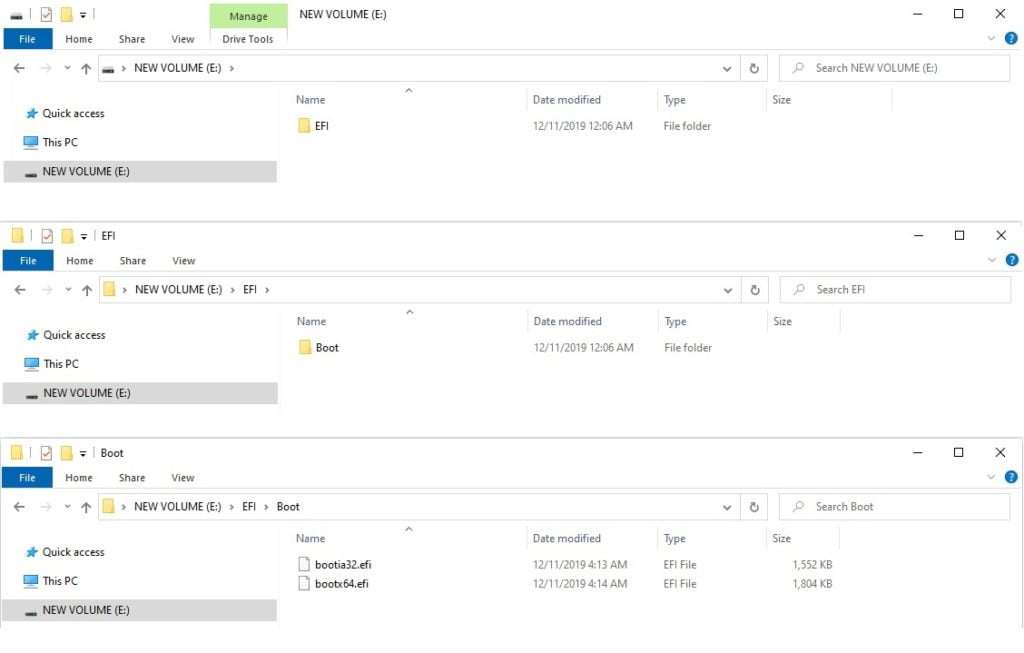
2. The Vdisk repository template file needs to be copied to the ROOT position of a USB drive or external USB Hard drive. For a better copy performance, format the USB drive setting the cluster size to 64Kbytes.